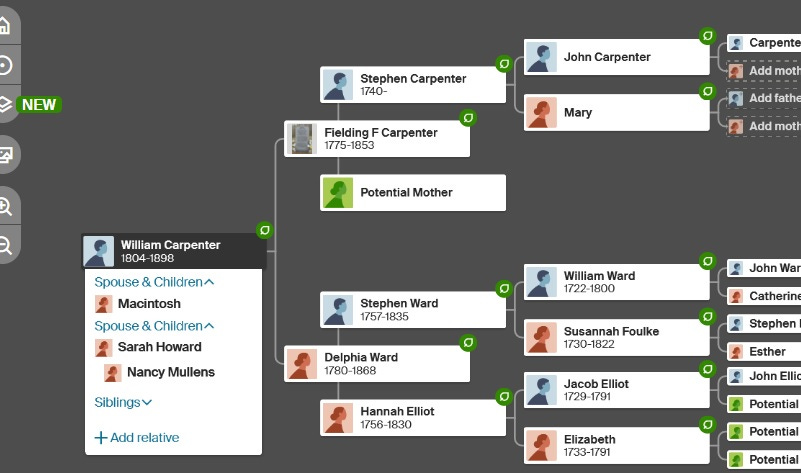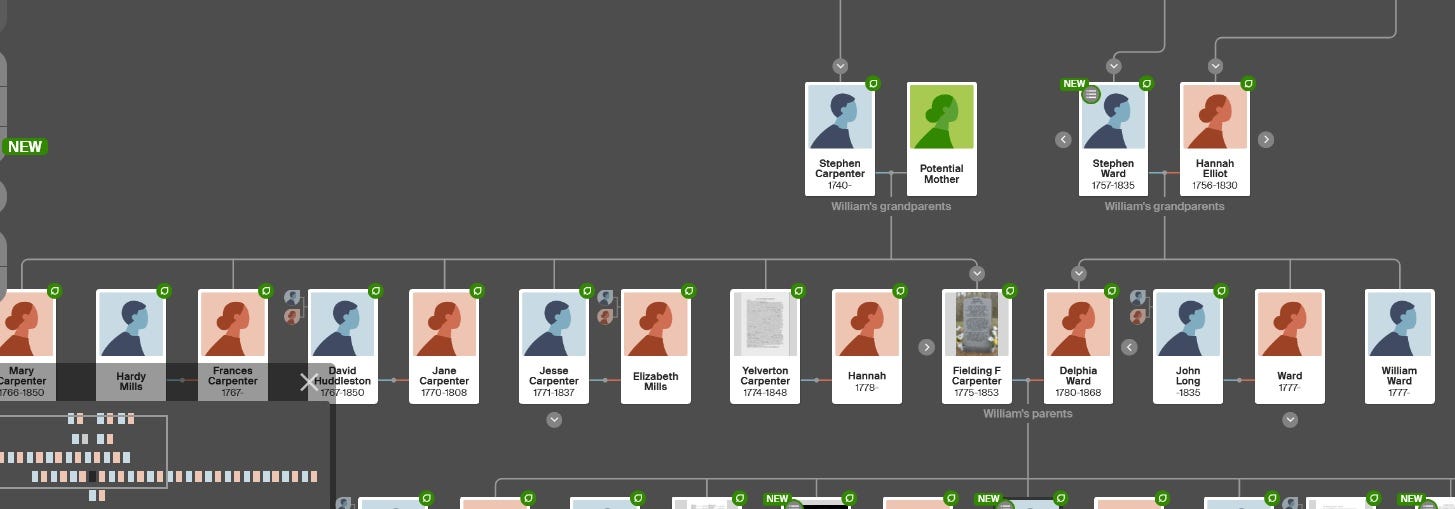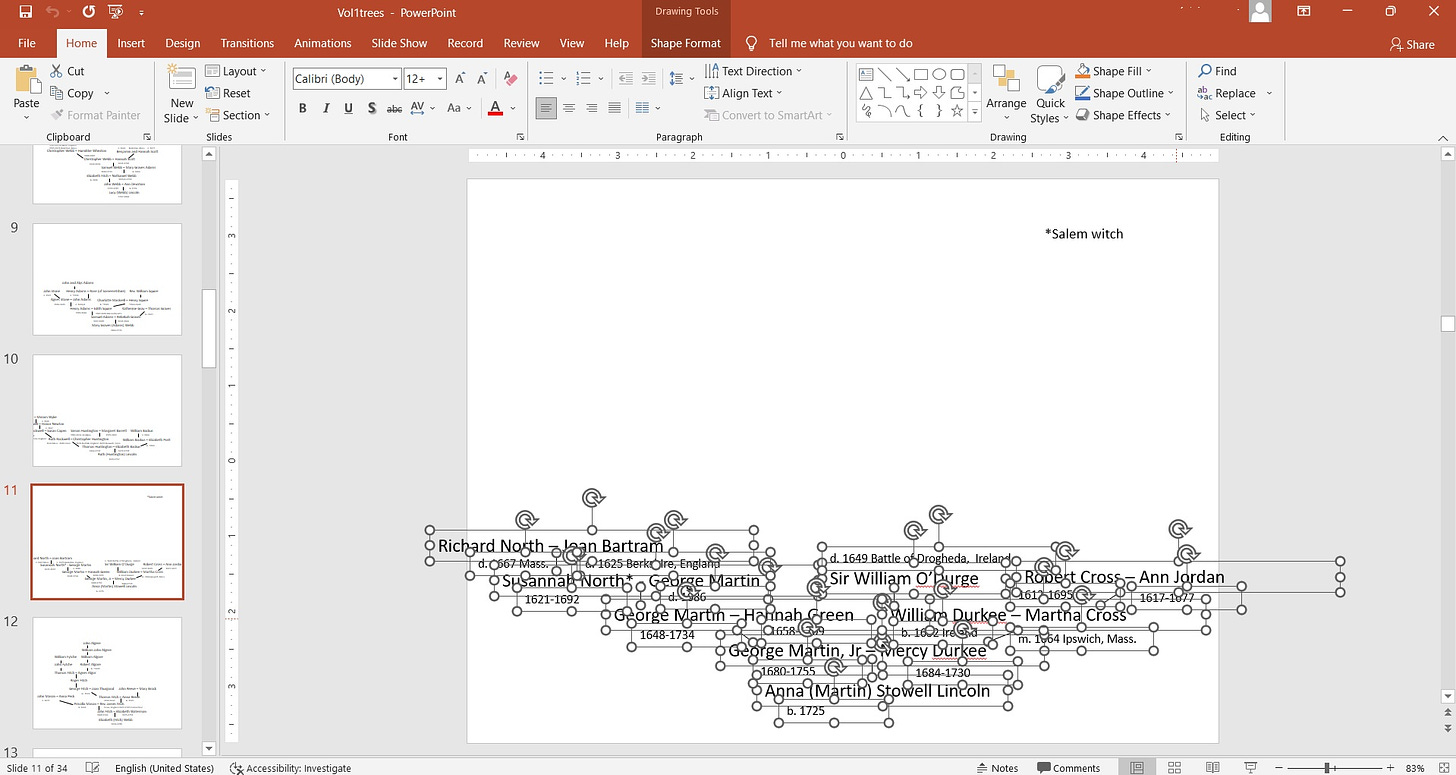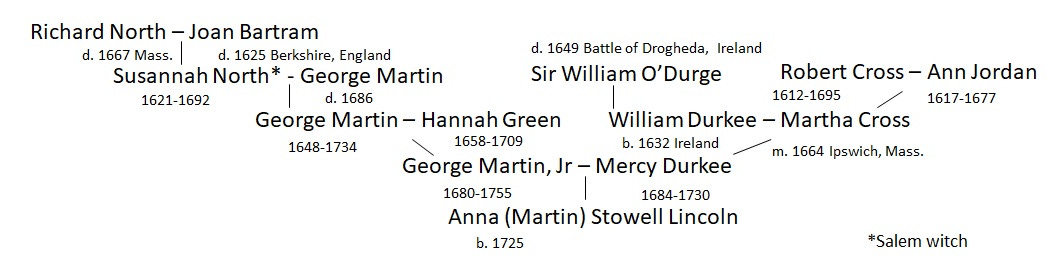Visualizing a family tree - easy graphics tools and tricks
One part of genealogy that I’ve always found difficult is visualizing the tree.
Ancestry creates visual trees with the collapsed profiles (in two different views) when you “view tree” but this doesn’t give you anything to share (except in screengrabs).
There is family tree software on the market that lets you enter the information on the people, and then it creates the visual tree. Though Family Tree Maker is probably the software that comes to mind, web-based programs are now easier options. SmartDraw has free visual templates, and Canva offers family tree templates in their “graphs” section.
But some of these options utilize information entered independent of the visualization. If you don’t want certain information for some levels or to make it uniform if information is missing for some people and not others, you have to compromise. You’re also limited to the template they created.
When I create the trees for my books, I use Powerpoint (or equivalent slide software). I can create individual text boxes, change how I want lines linking generations to look, alter fonts and placement, and even add color.
After creating the placement, I then select all of the components on the slide and copy/paste into Paint (the free Windows image tool) as a single component set.
That program auto-sizes the canvas, but I can trim it to the bounds of the tree and add text that was missed or didn’t fit on the slide. I can then save it as an image and use it in this newsletter or insert it into the page of a book file.
What tools have you found useful for visualizing your family tree?